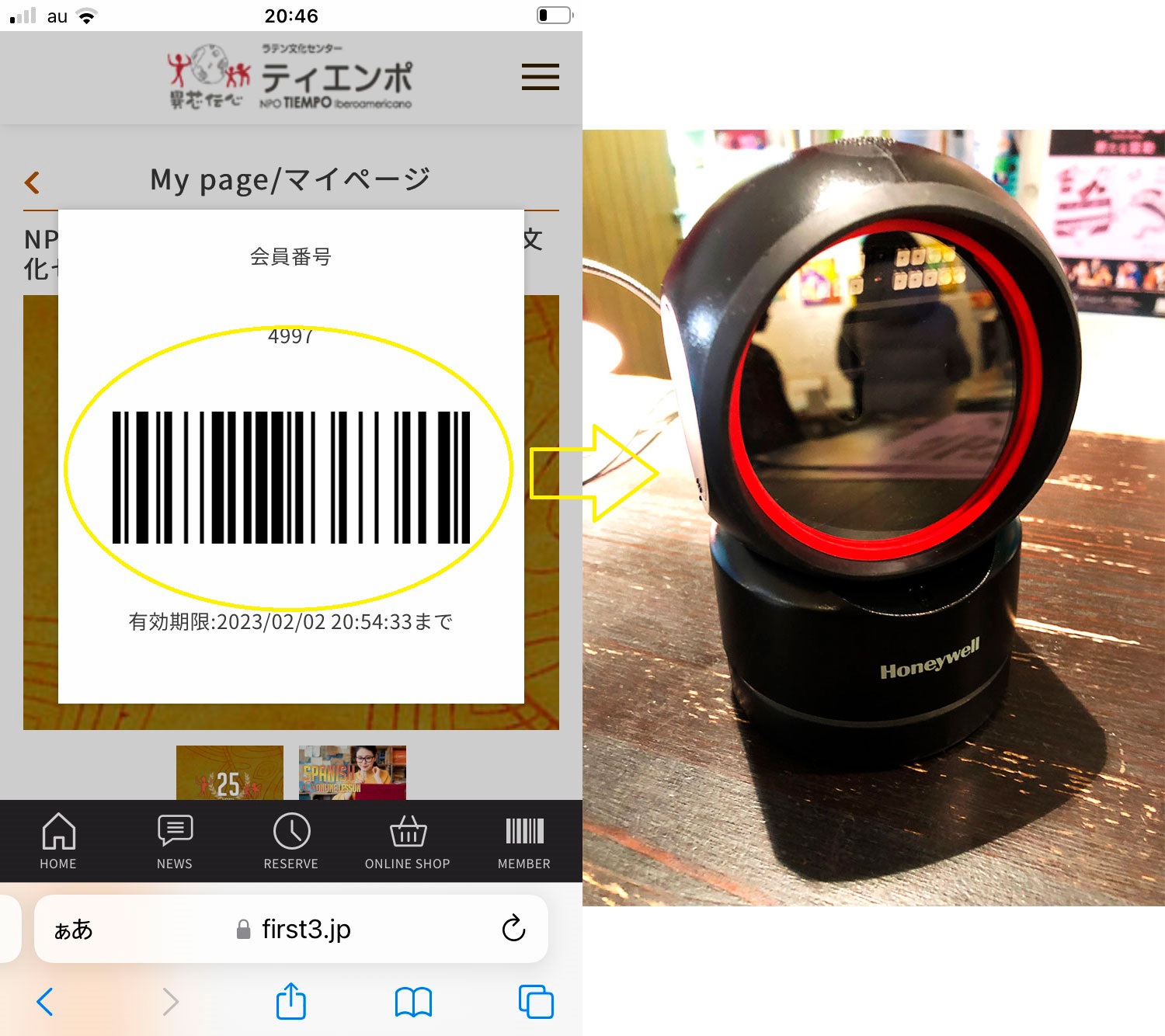How to enter with your smartphone
If you have purchased tickets from "My Page" of our online sales system, follow the steps below to enter using your smartphone on the day of the event.
① Click on the URL below and login to "My Page".
URL: https://first3.jp/reserve/tiempo/mypage/order
② Tap "Member" at the bottom right of the screen.
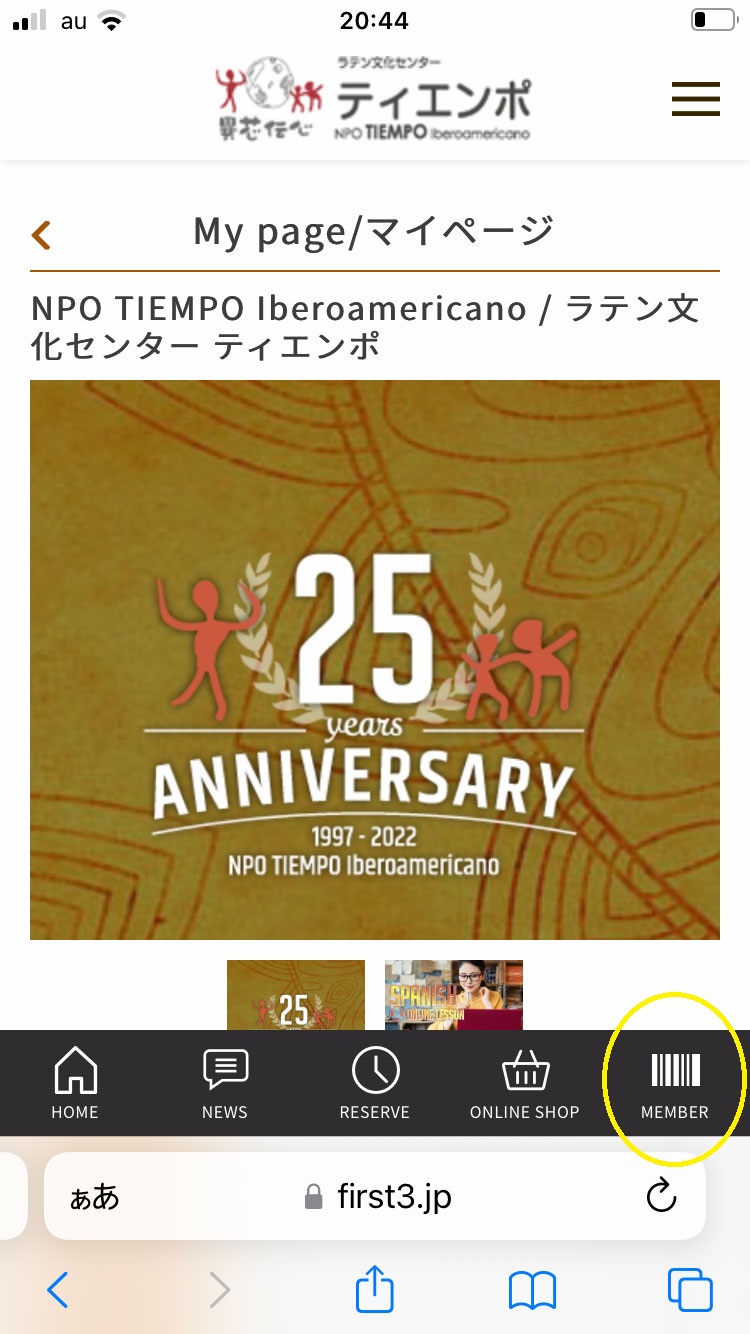
③ A barcode will appear on the screen. Scan the barcode with the terminal at the entrance to complete registration. That's it.
Barcodes are valid for a few hours, so codes printed in advance are useless. Please take out your barcode just before entering the event venue.